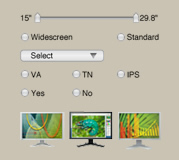Products |
|||||||||||||||||||
節約能源EIZO 的 EcoView NET 軟體使您的公司既能節省電費支出, 又能減少對環境的影響。 EcoView NET 能夠同時連接高達 1000 台客戶端 PC , 賦予管理員集中控制同一個虛擬專用網內多達 2000 台 EIZO 顯示器的電源設定。 EcoView NET 包含伺服器軟體和使用者端軟體。 減少碳排放EcoView NET 可以應用於顯示器上電源管理時間表功能, 達到減少過剩電力消耗和辦公室內碳排放的目的。 如果員工忘記在結束工作後關閉顯示器, 電源管理時間表功能可以確保顯示器在不使用時關閉。 快速的投資報酬率減少耗電量, EcoView NET 便能夠縮減能源費用。 這樣可以達到長期能源成本節省的效果, 顯示器購買投資即而有所回報。 保護顯示器
普遍顯示器背光照明保持點亮的時間越短, 顯示器的使用壽命就越長。 透過 Auto EcoView 最佳化螢幕亮度以及顯示器在不使用時將其關閉, EcoView NET 電源管理功能助您的 EIZO 顯示器的使用壽命大大延長。 Eco Savings with EIZO EcoView NETWith an installation using EcoView NET with 100 FlexScan EV2411W monitors for five years (the warranty period), you can expect to save1:
1Estimated Eco Savings assume EcoView NET activates the monitors’ Auto EcoView function for 8 hours a day, 250 days a year and sets the monitors’ power to off for the remaining hours and days of the year. 2 Calculated from figures obtained from the Japanese Ministry of Economy, Trade and Industry, Agency for Natural Resources and Energy, and Ministry of Environment where one kWh of electricity produces 0.555 kg of CO2. 3 Calculated from figures obtained from the Japanese Ministry of Agriculture, Forestry and Fisheries where one tree (Japanese cedar) absorbs approxi-mately 14 kg of CO2 per year. 4 Calculated at a cost of 4 JPY/kg of CO2 for an emis-sion credit. 5 Calculated at a cost of 24.13 JPY/kWh based on figures published by Tokyo Electric Power Company effective February 2009. This is approximately 0.23 EUR/kWh or 0.29 USD/kWh as of February 2, 2009. 6 Based on exchange rates as of February 2, 2009. *This usage example is provided for estimating purposes only. Actual energy savings may vary based on use and other factor. |
Network VersatilityEcoView NET features server and client software and is compatible with Windows XP, Vista, and Server 2003 and 2008. Server software puts all network monitor power management features in the hands of the administrator, while the client software lets users set power and brightness settings based on their preferences and working hours. All user preferences entered with the client software can be overruled by the server software. EcoView NET ServerEcoView NET Server software lets an administrator define and select individual, groups or all monitors within a network domain/workgroup. An administrator can turn a monitor’s power on and off, adjust Auto EcoView, and configure brightness settings. EcoView NET Server also allows for information registration and deletion such as PC and monitor name and location.
EcoView NET ClientEcoView NET Client software features I/P and port setting, power on and off, and power management scheduling. Users have the freedom to wake up their monitor at any time, and set preferred standby and on and off schedules. Users logged on to Windows can turn on their screens with a single mouse click, even after EcoView NET Server has turned the monitor’s power to off. EcoView NET Client communicates with EcoView NET Server using a monitor’s DDC/CI cable saving the need for users to supply a dedicated USB port.
|
|
|||||||||