|
|
Products
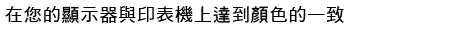
5. 設定列印設備的驅動程式
B. 使用 Adobe Photoshop CMS 做列印設定
(1) 從 [Printer] 下拉選單選擇列印設備。
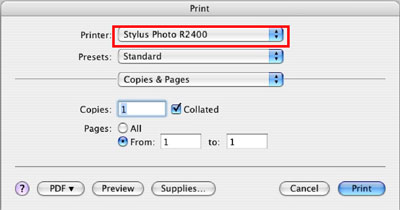
(2) 首先,從同樣視窗的第三個下拉選單上選擇 [Print Settings]。
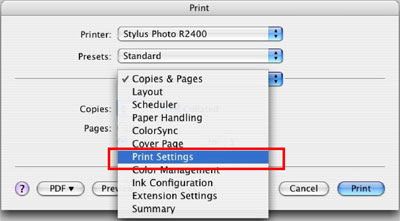
(3) 從下拉選單中選擇使用的紙張 [Media Type] 。確認 [Mode] 選項為 [Automatic] ,選擇 [Print] 列印。

(4) 選擇 [Off (No Color Adjustment)]。按下 [Print] 按鈕列印。

操作程序完成。
|