|
|
Products
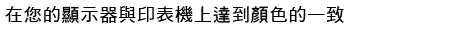
3. 調整顯示畫面並調整軟體
顯示和修圖軟體設定 [Adobe Photoshop CS4]
(1) 從menu選單上選擇 [Edit]-[Color Settings]。
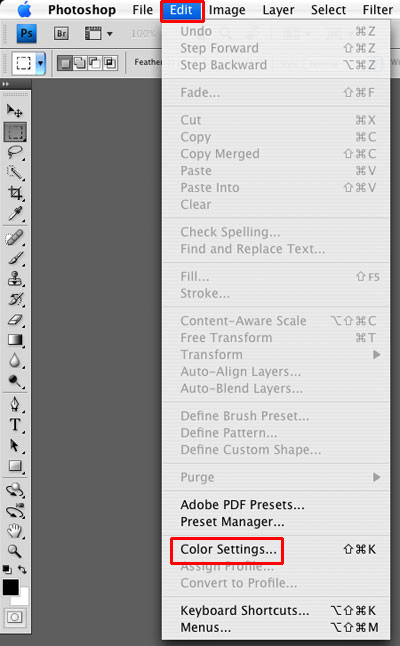
(2) 從設定的下拉選單中選擇 [Europe Prepress 2],按下 [OK],在CS2或其它版本,選擇的選項為“Prepress”。
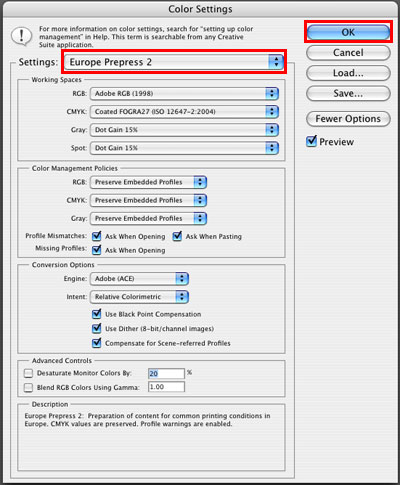
(3) 打開圖像檔案時。
在圖片顯示之前顯示下列選單,選擇 [Use the embedded profile (instead of the working space)],之後按下 [OK]。
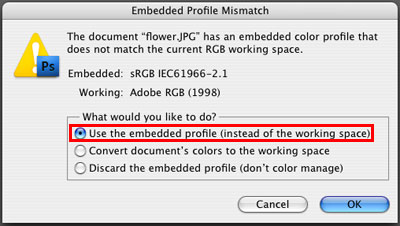
|